Table of Contents
Introduction
Modern software development demands flexibility, speed, and precision. OutSystems feature toggle is a critical tool in achieving this balance. By enabling or disabling specific features across environments, organizations can deploy changes incrementally, minimizing risks without disrupting operations. In this blog, we dive into the Feature Toggle Management system on OutSystems - a game changer for agile development and seamless releases.
What Are Feature Toggles?
Feature toggles in OutSystems (also known as feature flags) allow developers to control the visibility and availability of specific features without altering code. Think of them as switches that can turn functionalities on or off across multiple environments (like development, staging, and production). This ensures smoother rollouts, faster iterations, and easier troubleshooting.
Key Benefits of Feature Toggles in OutSystems

Benefits of Feature toggles in OutSystems
- Minimizing Risk During Deployment: Feature toggle deployment reduce deployment risks by allowing unfinished or experimental features to be hidden. If issues arise post-release, teams can quickly disable problematic features instead of rolling back the entire application. This flexibility ensures service continuity even during unforeseen challenges.
- Environment-Based Feature Toggle Management: OutSystems feature toggle makes it easy to manage feature availability based on the environment. A feature might be enabled in development or a pre-production environment for testing but hidden in production until it is fully ready. This granular control ensures consistent quality at every stage of the software lifecycle.
- Seamless Versioning and Updates: With feature toggle service, OutSystems allows organizations to deploy new versions of features while still maintaining legacy functionalities. This ensures smooth transitions for end-users and offers backward compatibility, easing the burden on development teams.
- Managing Unfinished Work: Unfinished or partially developed features can remain hidden from users until they are ready for release. This minimizes disruptions and helps maintain a consistent user experience across updates.
How Feature Toggle Management Works on OutSystems
The Feature Toggle Management component extends the LifeTime console, providing an intuitive interface to manage toggles. It ensures easy integration with application code through the Feature Toggle Library. Here's how it works:
- Manage Toggles via LifeTime Console:
Administrators define and control feature toggles from a central management system. - Incorporate Toggles in Code:
Developers can integrate feature toggles directly into the codebase using the library plugin. - Explore:
Find the full component and documentation on the OutSystems Forge.
Step-by-Step Setup Guide for Feature Toggles in OutSystems
Here’s how you can set up and manage feature toggles effectively:
- Download and Install Plugins: Download the Feature Toggles Management LifeTime plugin (OSP) and the Feature Toggle Library plugin for your development environment.
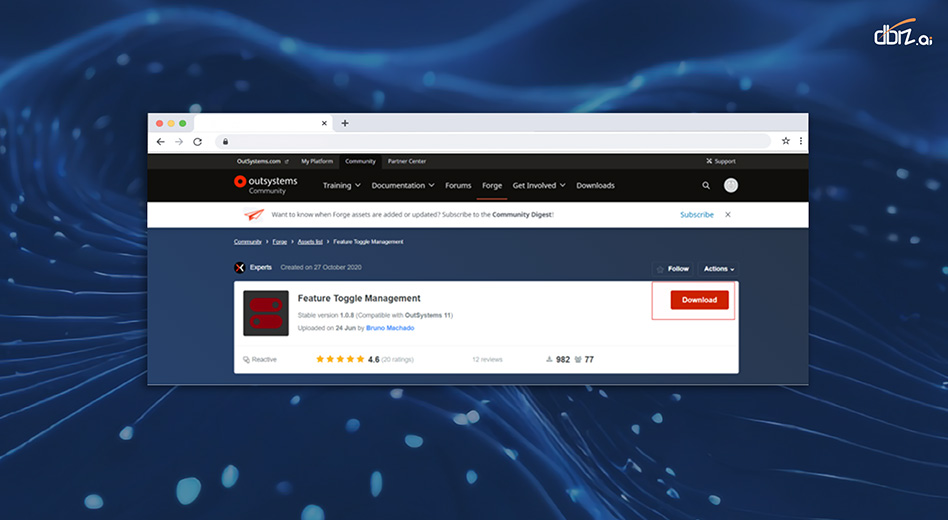
Download and Install Plugins
Deploy in LifeTime Service Centre: Log in to the LifeTime Service Centre with admin privileges to upload and publish the downloaded OSP file.
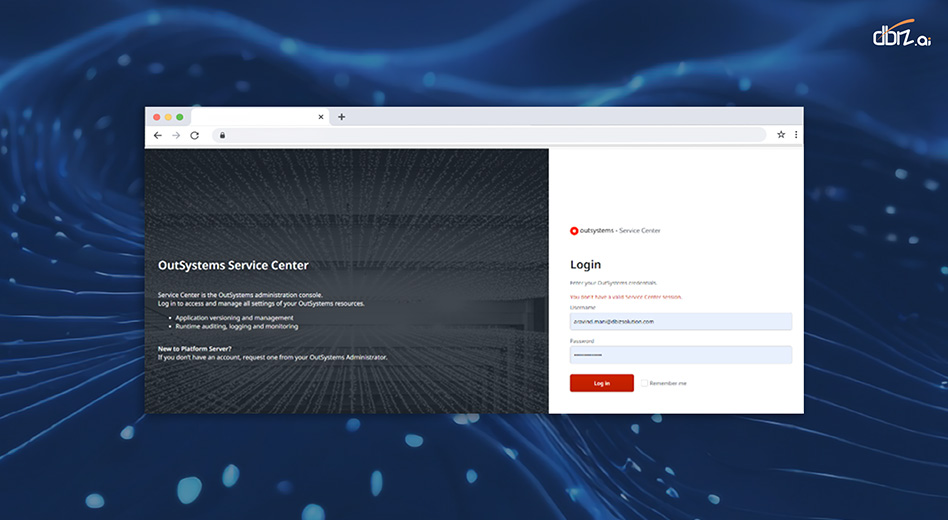 Deploy in LifeTime Service Centre
Deploy in LifeTime Service CentreUpload And Publish the Downloaded OSP:
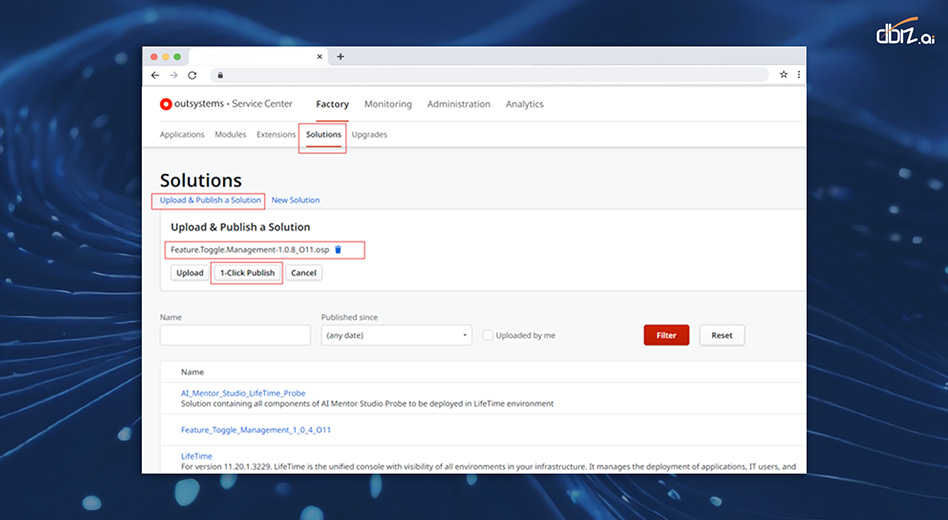 Upload And Publish the Downloaded OSP
Upload And Publish the Downloaded OSPFeature Toggle Management BP Configuration:
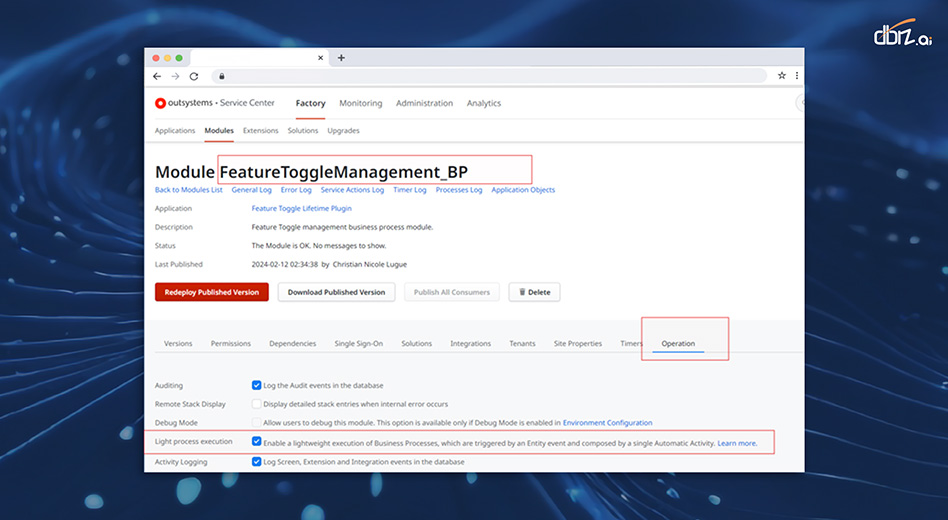 Feature Toggle Management BP Configuration
Feature Toggle Management BP ConfigurationFeature Toggle Management CS Configuration:
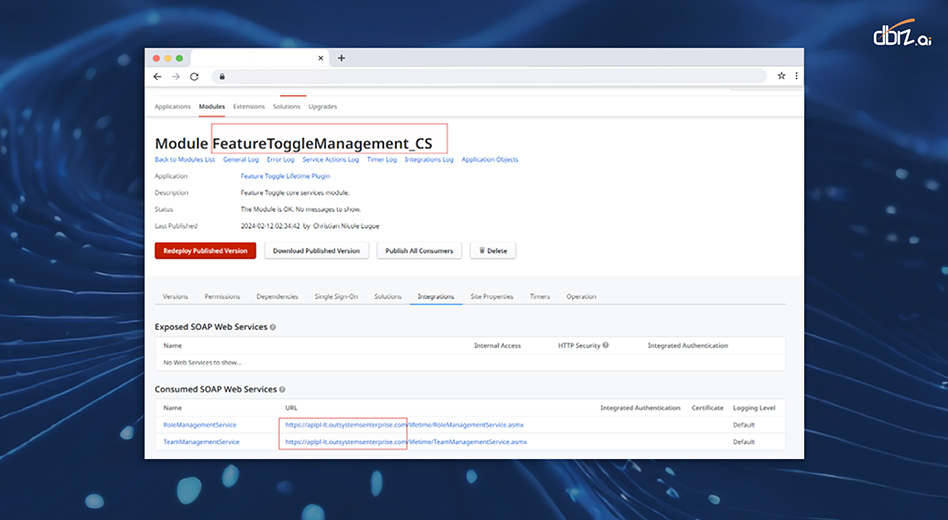 Feature Toggle Management CS Configuration
Feature Toggle Management CS ConfigurationDownload Feature Toggle Library Plugin in Dev Environment:
Use the Feature Toggle Library to apply toggles in widgets, client actions, and server actions for precise control.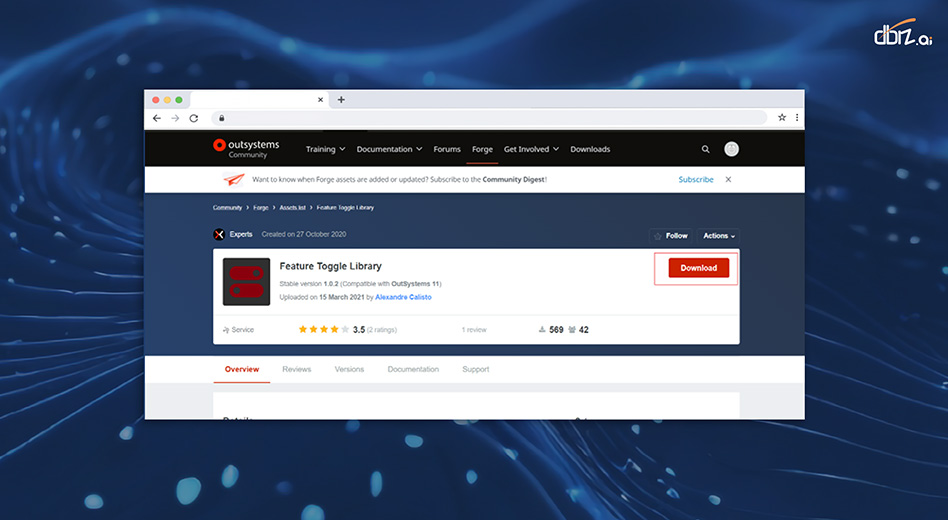 Download Feature Toggle Library Plugin in Dev Environment
Download Feature Toggle Library Plugin in Dev Environment
Steps on how to use Feature Toggle Management installed Outsystems LifeTime:
Here’s how you can set up and manage feature toggles effectively:
Login to Lifetime
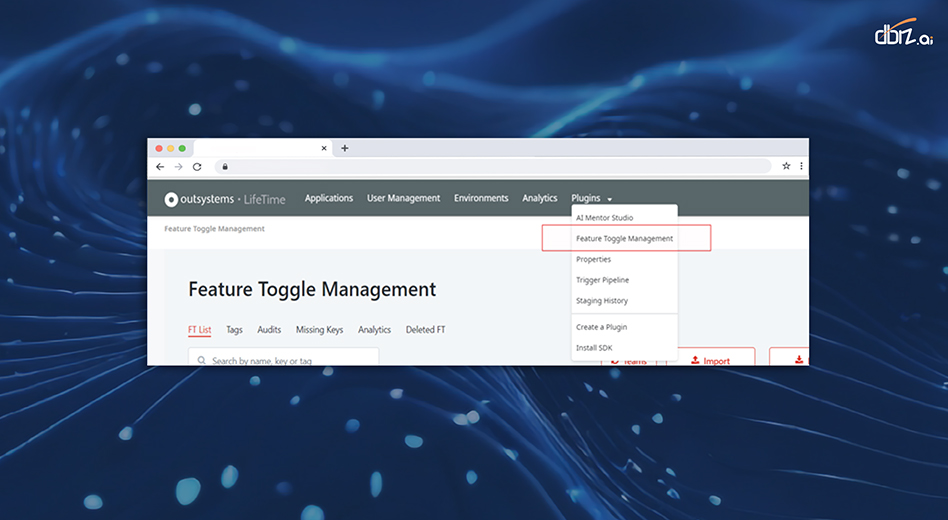
Elements of Feature Toggles in Lifetime Console
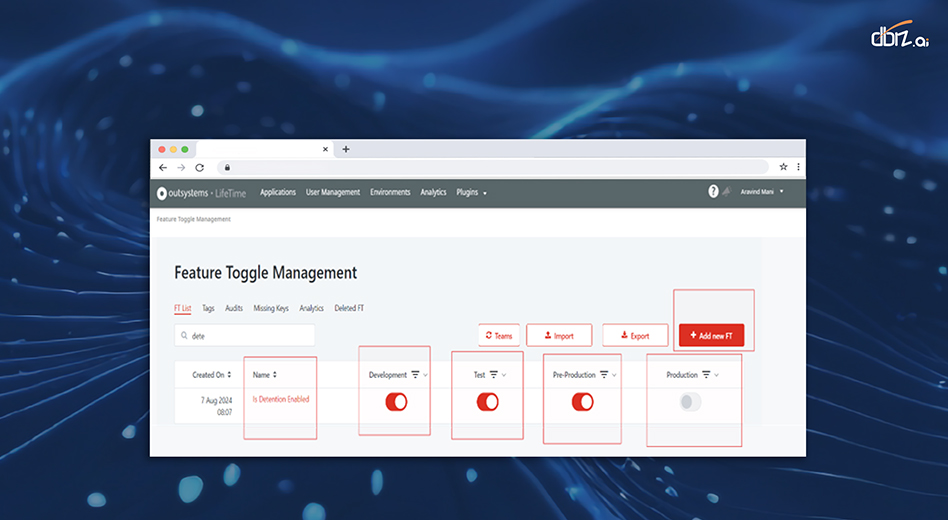 Elements of Feature Toggles in Lifetime Console
Elements of Feature Toggles in Lifetime ConsoleSync The Feature Toggles In a Local Storage Cache
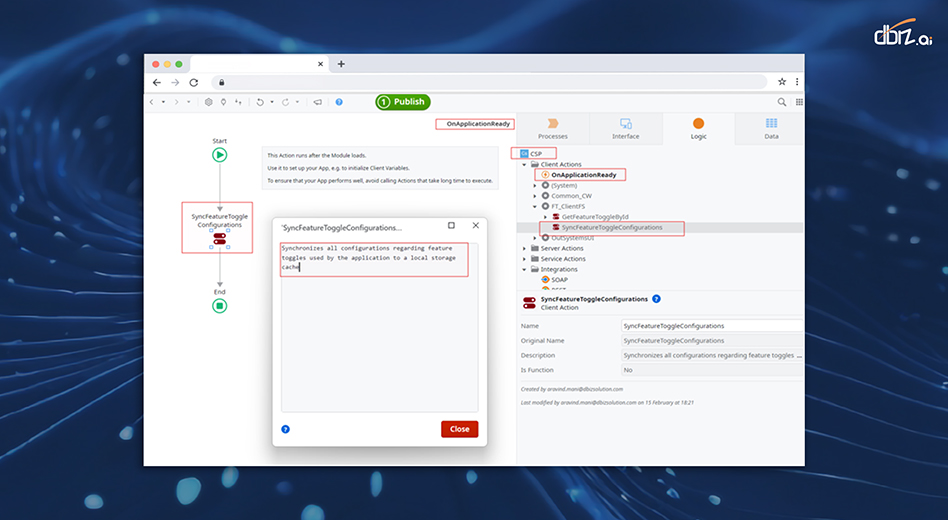 Sync The Feature Toggles in a Local Storage Cache
Sync The Feature Toggles in a Local Storage CacheFeature Toggle Client Action Use Case in Widgets
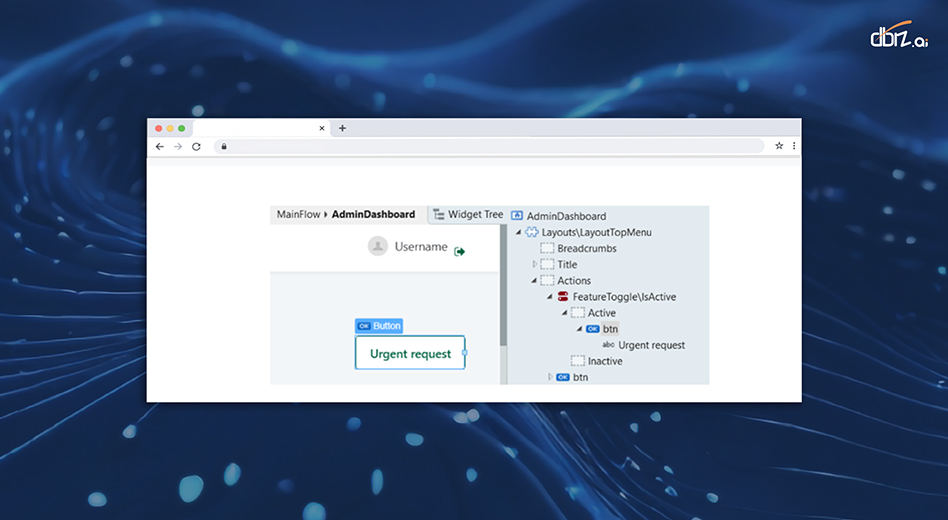 Feature Toggles Client Action Use Case in Widgets
Feature Toggles Client Action Use Case in WidgetsFeature Toggles Client Action Use Case in Client Actions
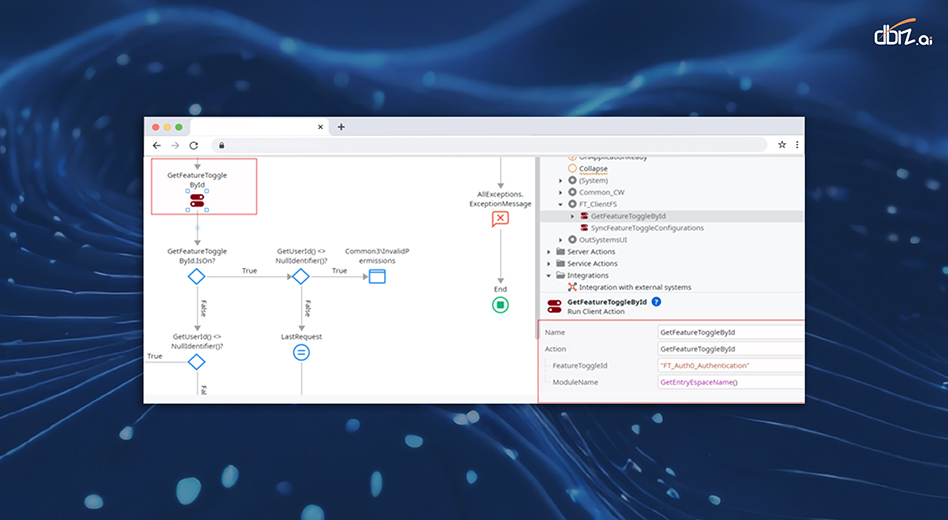 Feature Toggles Client Action Use Case in Client Actions
Feature Toggles Client Action Use Case in Client ActionsFeature Toggles Server Action Use Case in Server Actions
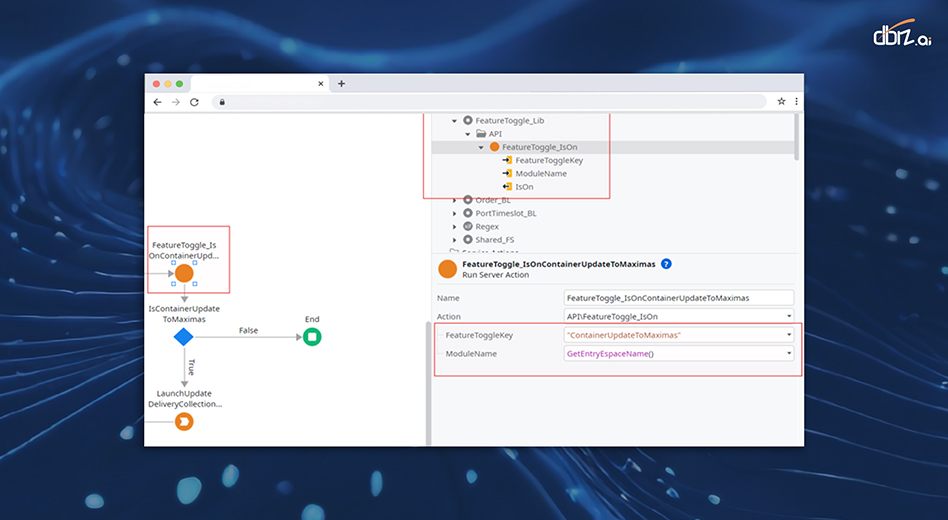 Feature Toggles Server Action Use Case in Server Actions
Feature Toggles Server Action Use Case in Server Actions
Practical Use Cases for Feature Toggles
- Incremental Rollouts: Release new features to small user groups before a full rollout.
- A/B Testing: Test multiple variations of a feature to determine the best version.
- Blue-Green Deployments: Seamlessly switch between two applications or solutions with different feature sets for zero-downtime deployments.
CONCLUSION:
Feature toggles on OutSystems provide unmatched flexibility, allowing businesses to roll out features safely and efficiently. Whether you want to test features in a controlled environment or avoid disruptions with instant deactivations, feature toggles are an essential tool for modern DevOps teams.
Explore other articles:

AI-Powered Supply Chain Optimization
Leverages AI to streamline operations, reduce costs, and improve supply chain efficiency.

AI-Driven Customer & Partner Portals
Personalized, intelligent portals enhancing engagement, collaboration, and efficiency with customers and partners.

Supply Chain Visibility & Transparency Solutions
Enhances real-time tracking, data sharing, and insights across the entire supply chain.


